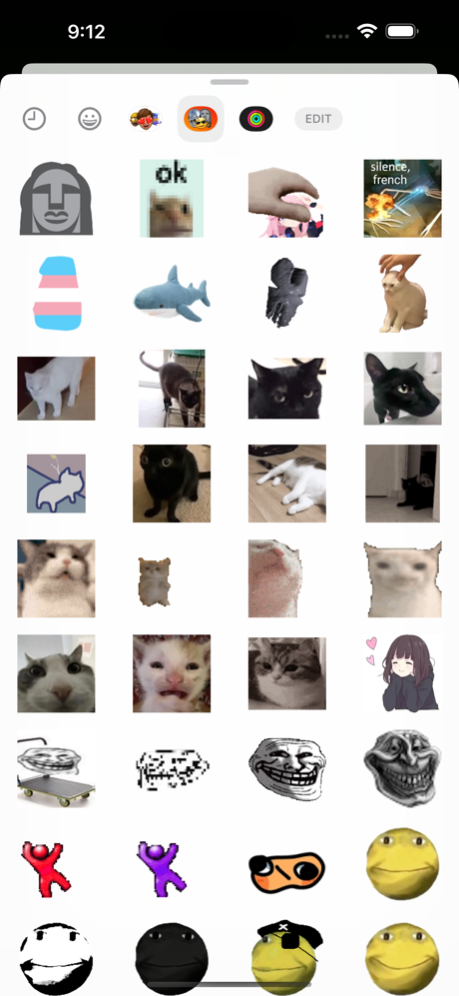ThatsNiceGuy Funnies 1.4
Continue to app
Free Version
Publisher Description
ThatsNiceGuy Funnies Sticker Pack
A collection of some funny images and animated GIFs from popular social media.
Includes classics like aluminum skulls, balenciaga skull, bad emojis, cats and even moyais for good measure.
Call it 21st century humor if you will :)
Available for free so everyone can spice up their conversations with these!
Need help or have privacy questions? Visit the support site:
https://software.thatstel.la/software/ios-stickers/tng-funnies/support-privacy
Jan 11, 2024
Version 1.4
This version adds the following stickers:
- shark buddy
- various cat images
- kitty bounce gif
- cat monch gif
- wires and cwaaa emoji from the meme
- Two new trolls (bitcrushedtroll and trollextreme)
- squishy emoji (Eva emoji)
- Cope, wowser and lmao emojis
- thumbs up emojis and a reaction image
If you have any questions, visit https://software.thatstel.la/software/ios-stickers/tng-funnies/support-privacy
Thanks for using the sticker pack!
- Stella
About ThatsNiceGuy Funnies
ThatsNiceGuy Funnies is a free app for iOS published in the Recreation list of apps, part of Home & Hobby.
The company that develops ThatsNiceGuy Funnies is Adam Tunnicliff. The latest version released by its developer is 1.4.
To install ThatsNiceGuy Funnies on your iOS device, just click the green Continue To App button above to start the installation process. The app is listed on our website since 2024-01-11 and was downloaded 1 times. We have already checked if the download link is safe, however for your own protection we recommend that you scan the downloaded app with your antivirus. Your antivirus may detect the ThatsNiceGuy Funnies as malware if the download link is broken.
How to install ThatsNiceGuy Funnies on your iOS device:
- Click on the Continue To App button on our website. This will redirect you to the App Store.
- Once the ThatsNiceGuy Funnies is shown in the iTunes listing of your iOS device, you can start its download and installation. Tap on the GET button to the right of the app to start downloading it.
- If you are not logged-in the iOS appstore app, you'll be prompted for your your Apple ID and/or password.
- After ThatsNiceGuy Funnies is downloaded, you'll see an INSTALL button to the right. Tap on it to start the actual installation of the iOS app.
- Once installation is finished you can tap on the OPEN button to start it. Its icon will also be added to your device home screen.